Router
Router
Router is a module which routing network packets between its associated subnets, including internet gateway. Subnet can be associated or disassociated to the router on this menu. User can manage a static routing record on the router.
Benefits
According to the basic network concept, multiple subnets are unable to communicate with each other without the router. Router is usually worked as default gateway of the subnets. It receives network packets from some subnet and route them to the other subnets. To allow instance on the different subnet on cloud able to communicate with each other, you have to associate the subnets with the same router.
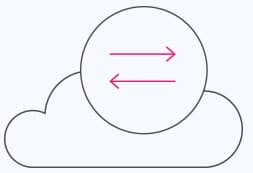
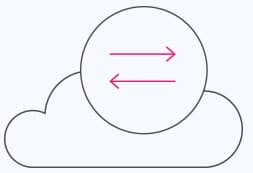
Connect various subnets together
According to the basic network concept, multiple subnets are unable to communicate with each other without the router. Router is usually worked as default gateway of the subnets. It receives network packets from some subnet and route them to the other subnets. To allow instance on the different subnet on cloud able to communicate with each other, you have to associate the subnets with the same router.

By default, routers on NIPA.Cloud are attached to internet gateway and include the SNAT agent. Attaching router to internet gateway make the subnets, which associate to the router, able to allocate the external ip address. SNAT will be used only when instance is not link with external ip and making the outgoing request. Network packets from the instance will be sent to the router, forward to SNAT agent, and make the outgoing request with NAT agent ip address.
You can configure the route on router for a complicated network. For example, if you have a network appliance instance which provide a VPN service. VPN service create a tunnel between cloud subnet and your local subnet. It announce the routes for both sides. Make some network packets go through the tunnel. However, VPN service is established on your instance. Your cloud router does not know how to route packet back to your local subnet. Thus, you have to add a static route on the router to forward packet back to the network appliance instance.
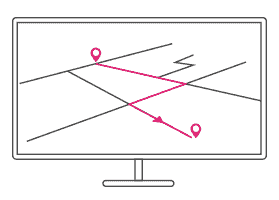
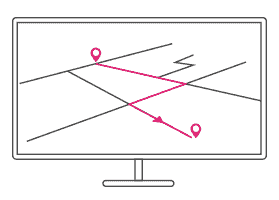
Route management
You can configure the route on router for a complicated network. For example, if you have a network appliance instance which provide a VPN service. VPN service create a tunnel between cloud subnet and your local subnet. It announce the routes for both sides. Make some network packets go through the tunnel. However, VPN service is established on your instance. Your cloud router does not know how to route packet back to your local subnet. Thus, you have to add a static route on the router to forward packet back to the network appliance instance.
How to use
| Router creation |
|---|
You can create a new router on the Routers menu. Clicking on the Create button which located on the upper-right of the screen. Name your new router and click on the Confirm button.
| Rename your router |
|---|
To rename your router, Click on the more button which corresponds to the router and use Rename submenu. Name your new router and click on the Confirm button.
| Rename your router |
|---|
To rename your router, Click on the more button which corresponds to the router and use Rename submenu. Name your new router and click on the Confirm button.
| Static route management |
|---|
You can add or remove static route on the router by using Routers menu. Clicking on the more button correspond to the target router and click on the Routes settings submenu. To add new static route on the router, specify a new CIDR subnet address and nexthop ip address. To remove the record, click on the delete icon correspond to the CIDR subnet address. Then, click on the confirm to make change on the router.
By clicking on Accept, you consent to our privacy policy and agree to our use of cookies and other technologies to process your data, recognize your web browser and how you use the Service through the internet to give you better experience and analyze your visit. ตั้งค่า
คุณสามารถเลือกการตั้งค่าคุกกี้โดยเปิด/ปิด คุกกี้ในแต่ละประเภทได้ตามความต้องการ ยกเว้น คุกกี้ที่จำเป็น
Allow Allประเภทของคุกกี้มีความจำเป็นสำหรับการทำงานของเว็บไซต์ เพื่อให้คุณสามารถใช้ได้อย่างเป็นปกติ และเข้าชมเว็บไซต์ คุณไม่สามารถปิดการทำงานของคุกกี้นี้ในระบบเว็บไซต์ของเราได้